Video content has become essential for any successful marketing strategy. But creating product videos often feels daunting, especially when you lack the budget or technical expertise. Thankfully, artificial intelligence (AI) is changing the game by making product video creation both easy and affordable.
Today, we’re going to explore free AI tools for effortless product video creation in 2024. With the right AI tools, anyone can produce polished, engaging product videos without the hassle. Let’s dive in!
1. Lumen5: Transforming Text into Engaging Videos
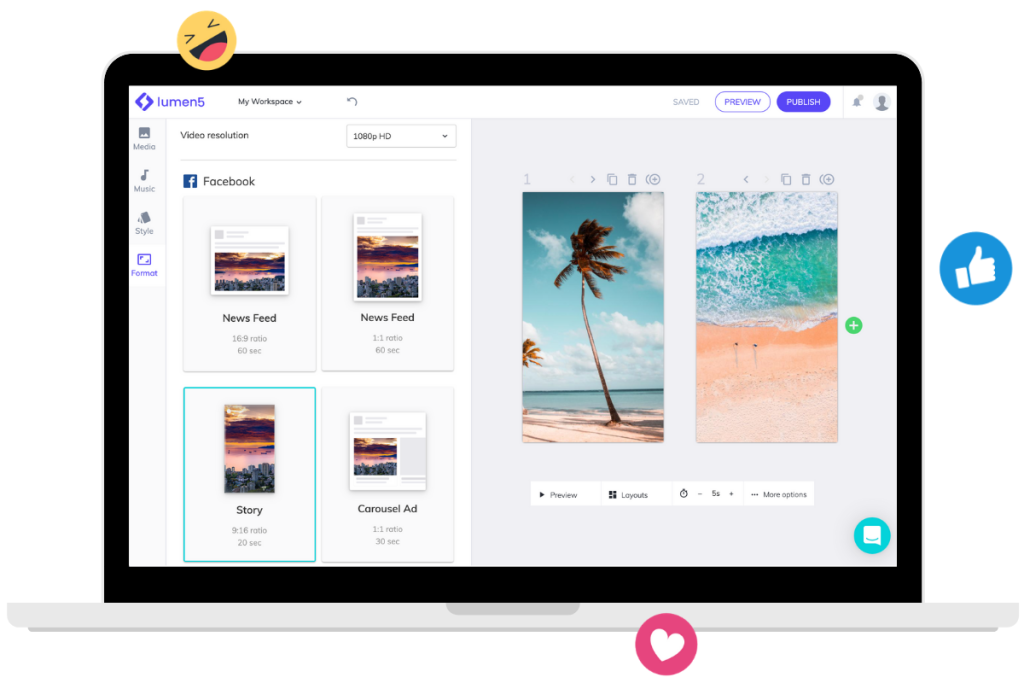
Lumen5 stands out as a powerful AI-driven video creation platform designed to convert your written content into captivating videos. Its user-friendly interface ensures that even those with no prior video editing experience can produce professional-looking product videos with ease.
Key Features:
- Automated Scene Selection: Lumen5’s AI analyzes your text and automatically selects relevant visuals and music, streamlining the video creation process.
- Extensive Media Library: Access millions of stock photos, videos, and music tracks to enrich your videos without additional costs.
- Customizable Templates: Choose from a variety of templates tailored for different industries, ensuring your videos align with specific niches.
Why Choose Lumen5?
Lumen5’s ability to automatically pair your script with appropriate visuals and audio not only saves time but also ensures a cohesive and engaging narrative. This tool is ideal for creating product demos, promotional videos, and social media content that resonates with your audience.
Pricing:
- Free Plan: Includes access to basic features and a limited media library with a Lumen5 watermark.
- Upgrade Options: Available for advanced features, a larger media library, and watermark removal.
2. InVideo: Versatility and Customization at Your Fingertips
InVideo is another excellent AI-powered tool that simplifies the video creation process. With over 5,000 pre-made templates, InVideo offers unparalleled versatility, allowing you to produce high-quality product videos tailored to various purposes.
Key Features:
- Pre-made Templates: A vast library catering to promotional, explainer, and social media videos.
- AI Text-to-Video: Converts your scripts into dynamic videos by selecting relevant visuals, animations, and transitions automatically.
- Drag-and-Drop Editor: Customize your videos effortlessly with an intuitive editor that requires no technical skills.
Why Choose InVideo?
InVideo’s extensive template library and robust AI capabilities make it suitable for creating a wide range of video content quickly. Whether you need a simple promotional video or a detailed product demonstration, InVideo provides the tools to bring your vision to life.
Pricing:
- Free Plan: Access to most features with an InVideo watermark.
- Paid Plans: Remove watermark, access premium templates, and unlock advanced features.
3. Pictory: Repurposing Content into Engaging Videos
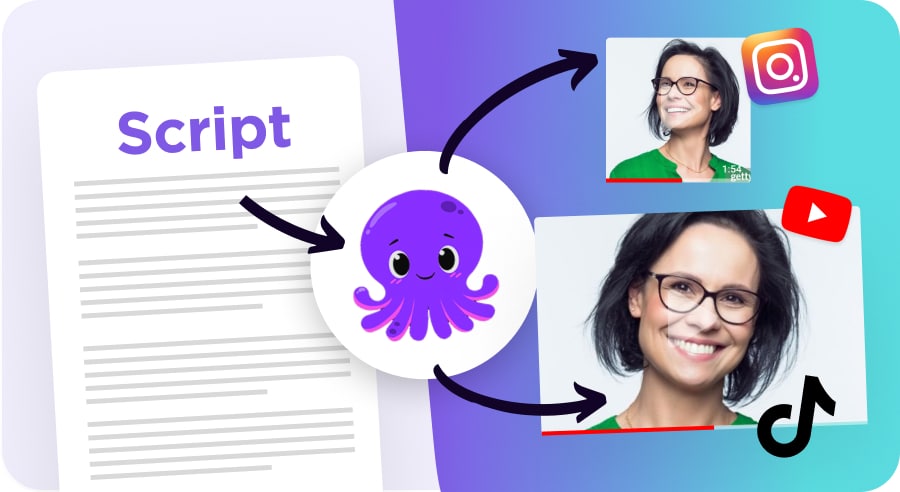
Pictory leverages AI to transform long-form content like blog posts and articles into concise, visually appealing videos. This makes it an invaluable tool for content creators looking to extend their reach by repurposing existing material.
Key Features:
- Automatic Video Summarization: Converts lengthy content into engaging video summaries.
- Voiceover Integration: Easily add voiceovers to enhance the narrative.
- Customization Options: Tailor your videos with branding elements and text overlays to align with your marketing strategies.
Why Choose Pictory?
Pictory is perfect for those looking to maximize their content’s potential by turning written pieces into dynamic videos. Its AI-driven summarization ensures that your videos are both informative and engaging, saving you time and resources in the content creation process.
Pricing:
- Free Trial: Limited access to features.
- Subscription Plans: Offer more advanced features, higher usage limits, and additional customization options.
4. Animoto: Professional-Quality Videos Made Simple
Animoto is a versatile product video creation tool that uses AI to help you craft professional-quality content effortlessly. Its intuitive platform caters to users of all skill levels, making it a favorite among marketers and business owners.
Key Features:
- Templates and Styles: A wide range of templates tailored for different purposes, including marketing, events, and social media.
- Music Library: Access to a vast selection of royalty-free music to enhance your videos.
- Customization Tools: Add text, logos, and other branding elements to maintain brand consistency.
Why Choose Animoto?
Animoto’s combination of simplicity and robust features ensures that your videos look polished and professional without requiring extensive editing skills. Its AI-assisted tools help streamline the creation process, making it accessible for users at any level.
Pricing:
- Free Plan: Limited features with an Animoto watermark.
- Paid Plans: Unlock additional features, access premium templates, and remove watermarks.
5. Magisto: AI-Powered Storytelling for Engaging Videos

Magisto is an AI-powered video editor that automates the video creation process, allowing you to produce stunning product videos effortlessly. It’s ideal for busy professionals who need quick and effective video solutions.
Key Features:
- AI Video Editing: Automatically selects the best parts of your footage, optimizing video quality and engagement.
- Storytelling Tools: Create compelling narratives with ease, connecting with your audience on a deeper level.
- Customizable Styles: Choose from various editing styles to match your brand’s aesthetic and purpose.
Why Choose Magisto?
Magisto’s AI-driven editing tools simplify the video creation process, making it perfect for those who need high-quality videos without spending hours on editing. Its storytelling features help you craft videos that resonate with your audience, enhancing engagement and effectiveness.
Pricing:
- Free Plan: Basic features with a Magisto watermark.
- Premium Plans: Access advanced features, remove watermarks, and utilize enhanced analytics.
6. FlexClip: User-Friendly Video Creation with AI Enhancements
FlexClip is a user-friendly video maker that utilizes AI to help you create professional-grade product videos quickly. Its drag-and-drop interface and extensive media library make it easy to produce high-quality videos without technical expertise.
Key Features:
- Templates and Themes: A variety of templates designed for different industries and purposes.
- AI-Powered Tools: Enhance your videos with AI-driven features like auto-subtitles and scene transitions.
- Stock Media Library: Access millions of stock photos and videos to enrich your content.
Why Choose FlexClip?
FlexClip’s combination of AI tools and an intuitive interface makes it an excellent choice for creating visually appealing product videos swiftly. Its extensive media library ensures you have all the resources needed to make your videos stand out, catering to both beginners and experienced marketers.
Pricing:
- Free Plan: Limited features with a FlexClip watermark.
- Premium Plans: Unlock additional features, access higher quality exports, and remove watermarks.
7. Kapwing: Versatile and Collaborative Video Editing
Kapwing is a versatile online video editor that uses AI to streamline the video creation process. It’s perfect for creating short, impactful product videos tailored for various social media platforms.
Key Features:
- AI Text-to-Speech: Convert written content into natural-sounding speech to enhance your video narratives.
- Video Resizing: Automatically adjust video dimensions for different platforms, ensuring optimal display.
- Collaboration Tools: Work with team members in real-time, enhancing productivity and creativity.
Why Choose Kapwing?
Kapwing’s AI-powered features and collaborative tools make it ideal for creating and editing product videos efficiently. Its ability to resize videos for multiple platforms ensures your content looks great everywhere it’s shared, while features like text-to-speech and automatic subtitles enhance accessibility and engagement.
Pricing:
- Free Plan: Access to most features with a Kapwing watermark.
- Pro Plans: Remove watermarks, access premium features, and enjoy higher upload limits.
Conclusion
Creating high-quality product video is now easier and more affordable with free AI tools like Lumen5, InVideo, and Kapwing. These free tools offer various features to help you create professional, engaging videos without the need for a big budget or expertise.
Each app offers different features and advantages. If you’re looking for a tool with a variety of video templates, Lumen5 and InVideo are great options to explore. On the other hand, if you have a script and want to turn it into a video, Pictory provides the perfect feature for that. Be sure to choose the app with features that best suit your needs and preferences.








